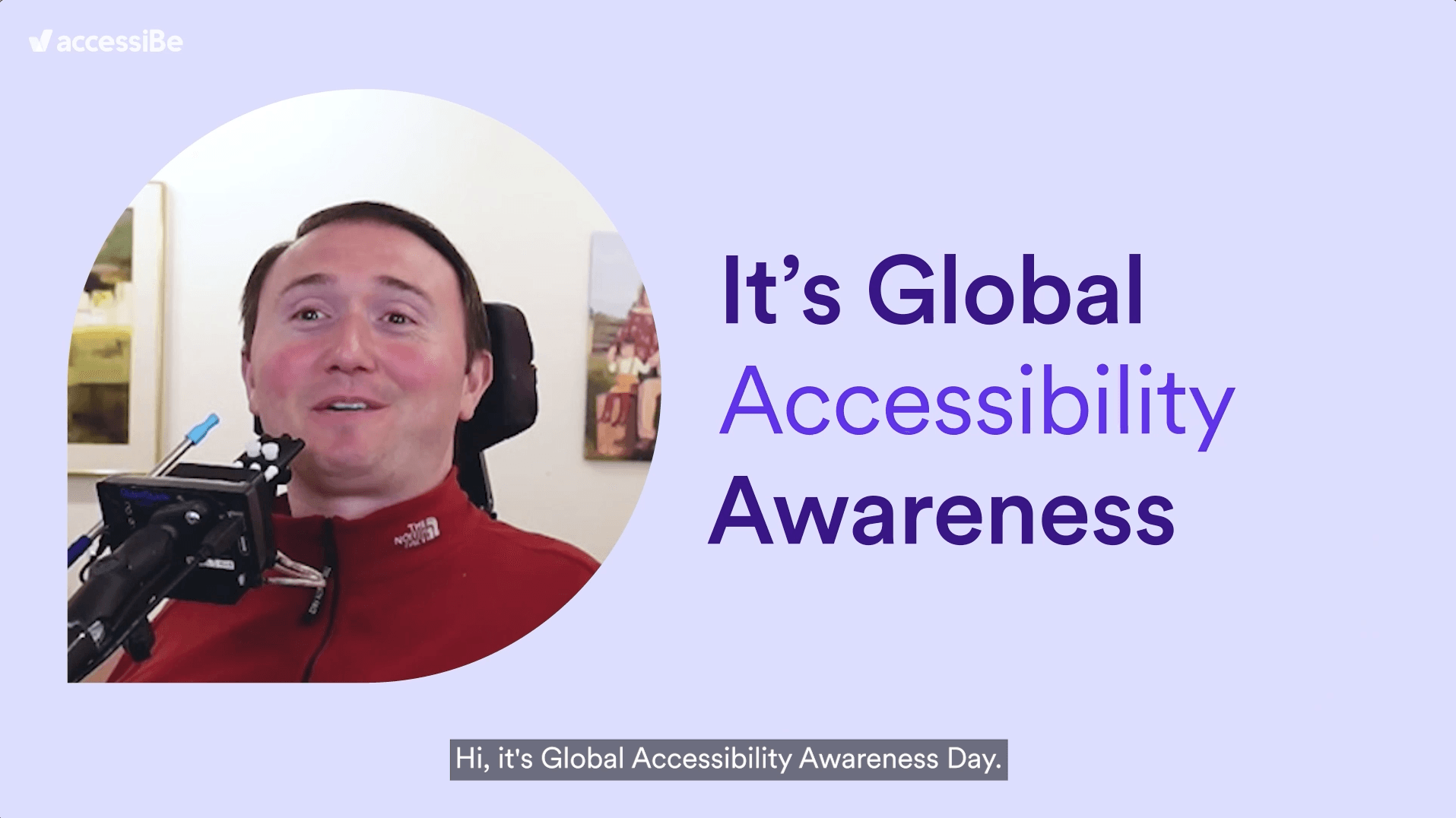Attract More Clients with Video Ads on YouTube and Google Display Network
How you can Attract More Clients with Video Ads on YouTube and Google Display Network

Getting the best from Video Google Ads
Video Google Ads campaigns allow you to show video ads on their own or within a streaming video on YouTube and the Google Display Network. Generate new personal injury leads and reach a relevant audience by targeting video ads by topic, keyword, or demographic.
Attract Personal Injury Clients with Video Google Ads on YouTube and Google Display Network
A recent Hubspot study found that 78% of people watch online videos every week, and 55% view online videos every day. With over a billion hours of video viewed on YouTube each day, there is a good chance that your future clients can be reached through video ads.
For example, let's say you just started a business selling SAT prep services and products and want to get your business in front of potential clients. With a Google Ads video campaign, you can reach people visiting websites about the SAT's or viewing YouTube videos about helping kids with SAT studies or preparing for college entrance exams.
To keep it simple, you can use videos from your own YouTube account to connect with potential personal injury clients in a unique way. And similar to other Google Ads campaigns, you can see video ad performance, tweak video targeting, and make improvements that enhance ad performance.
Types of Video Formats for Google Ads
Using video Google Ads creates an unmatched opportunity for audience engagement. The visual and audio combination can create an emotional connection with content that you don't get with other forms of media.
To help you connect with customers, Google Ads gives you a handful of video ad formats to use for your video ad campaigns:
Skippable in-stream ads: The most popular video ad type. These play before, during, or after other videos. After this type of ad plays for 5 seconds, the viewer is given the option to skip it. Non-skippable in-stream ads: Video ads that are 15 seconds or less and play the entire message.
Video discovery ads: Discovery ads only appear on YouTube, and appearance varies depending on ad size and what ad formats that content publishers support. A viewer clicks the thumbnail to make the video play on its YouTube watch or channel page.
Outstream ads: To show on partner sites, you use outstream ads. They are only available on mobile and tablet because they are designed for users to tap to play the video easily. Outstream ads extend your video's reach beyond YouTube.
Bumper ads: Another non-skippable ad, bumper ads are 6 seconds or less and used to increase brand awareness by using short, memorable messaging.
Targeting Google Ads Video Campaigns
By targeting your video campaigns, you put your business or offer in front of people at moments that matter. With several targeting methods available, you can reach specific audiences based on who they are, what they're interested in, and what content they're viewing.
Demographic groups: Choose age, gender, parental status, or household income.
Detailed demographics: Based on additional broad, shared traits, such as college students, homeowners, or new parents.
Interests: Pick audience categories to reach people interested in relevant topics, even when they are visiting pages about other subjects.
- Affinity audiences are people who already have a strong interest in relevant topics.
- Custom affinity audiences are more deeply tailored to your brands.
- Life event audiences use purchase behavior shifts, and brand preferences changes during life milestones like moving, graduating from college or getting married.
- In-market audiences find customers who are researching purchases and actively considering buying a service or product like yours.
- Custom intent audiences let you reach viewers as they're making a purchase decision based on recent search keywords.
Video remarketing: Based on past interactions with your videos, TrueView ads, or YouTube channel.
Website and app remarketing: Shows ads to people who've interacted with your site or mobile app which are already interested in your content or offers.
Similar Audiences: Targets new users with similar characteristics to first-party data lists.
Improve Video Ad Performance
The Reach Planner is a campaign planning tool designed to accurately plan for reach based video campaigns across YouTube, partner sites, and apps. Updated weekly, the Reach Planner is designed for media planners of video campaigns who want to incorporate digital video into their media plans.
With this planning tool, you can model how your campaign might perform based on your audience, budget, and other settings. By optimizing your video ad campaigns, you can get the right ad in front of the right person at the right time.
If you're looking for help with your PPC strategy in google ads then
contact us today.

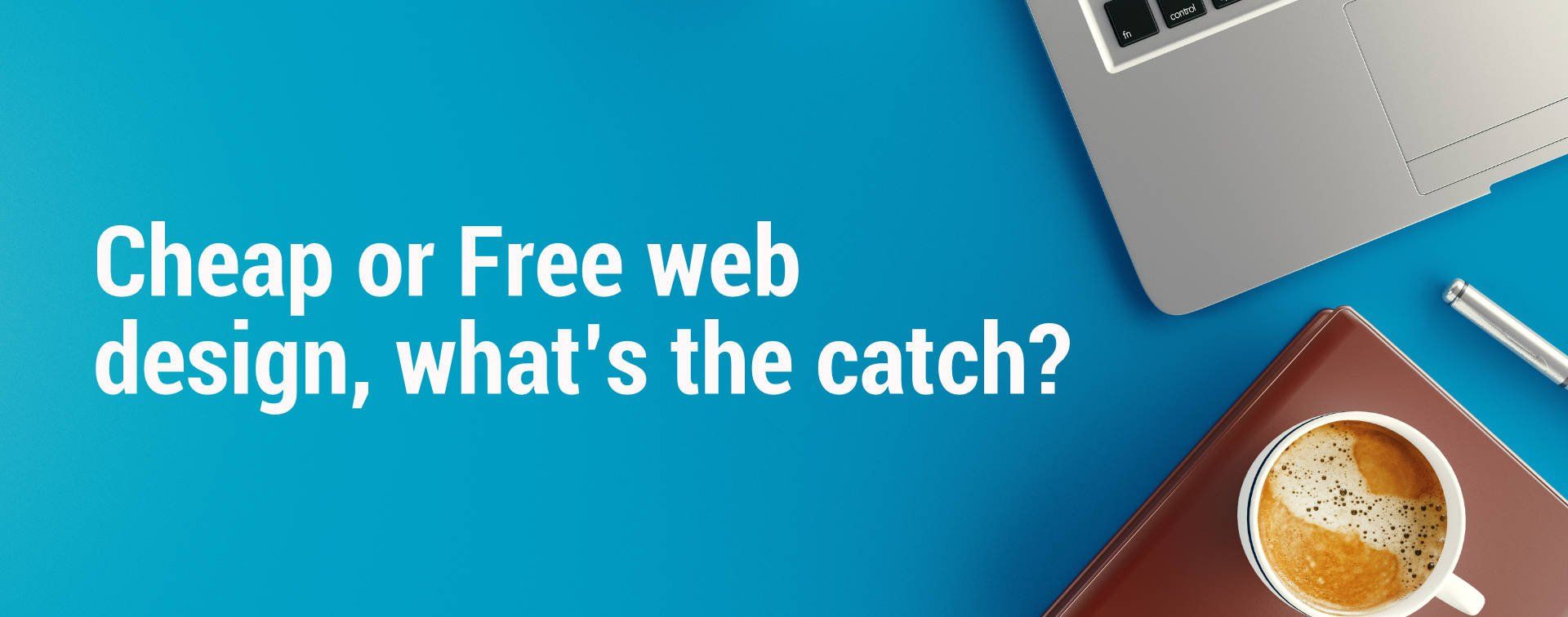


Creatability LLC
4695 Chabot Dr STE 200
Pleasanton, CA 94588
Phone: (925) 241-5511
Web: www.creatability.com
Quicklinks
All Rights Reserved | Creatability LLC - Privacy Policy